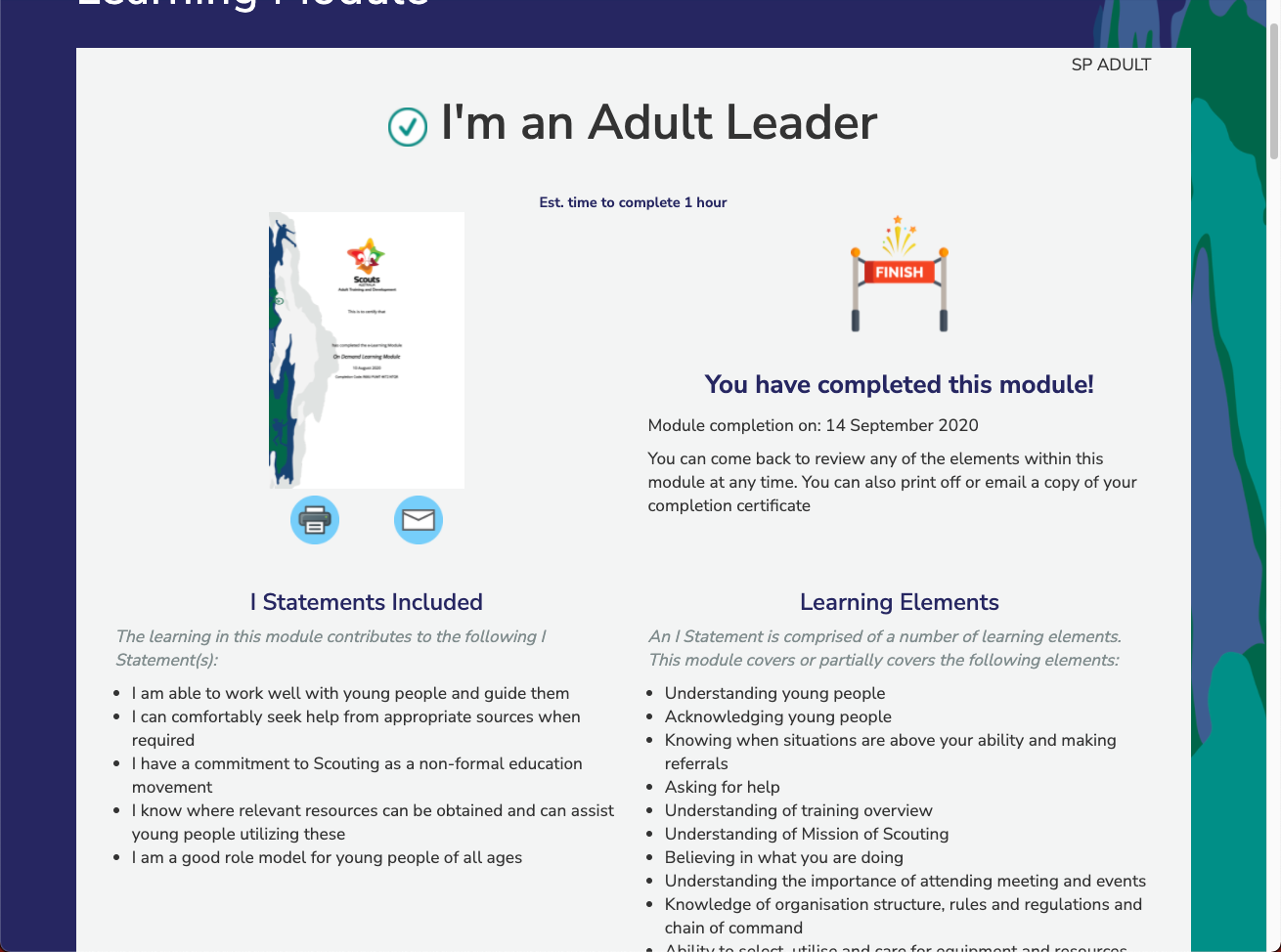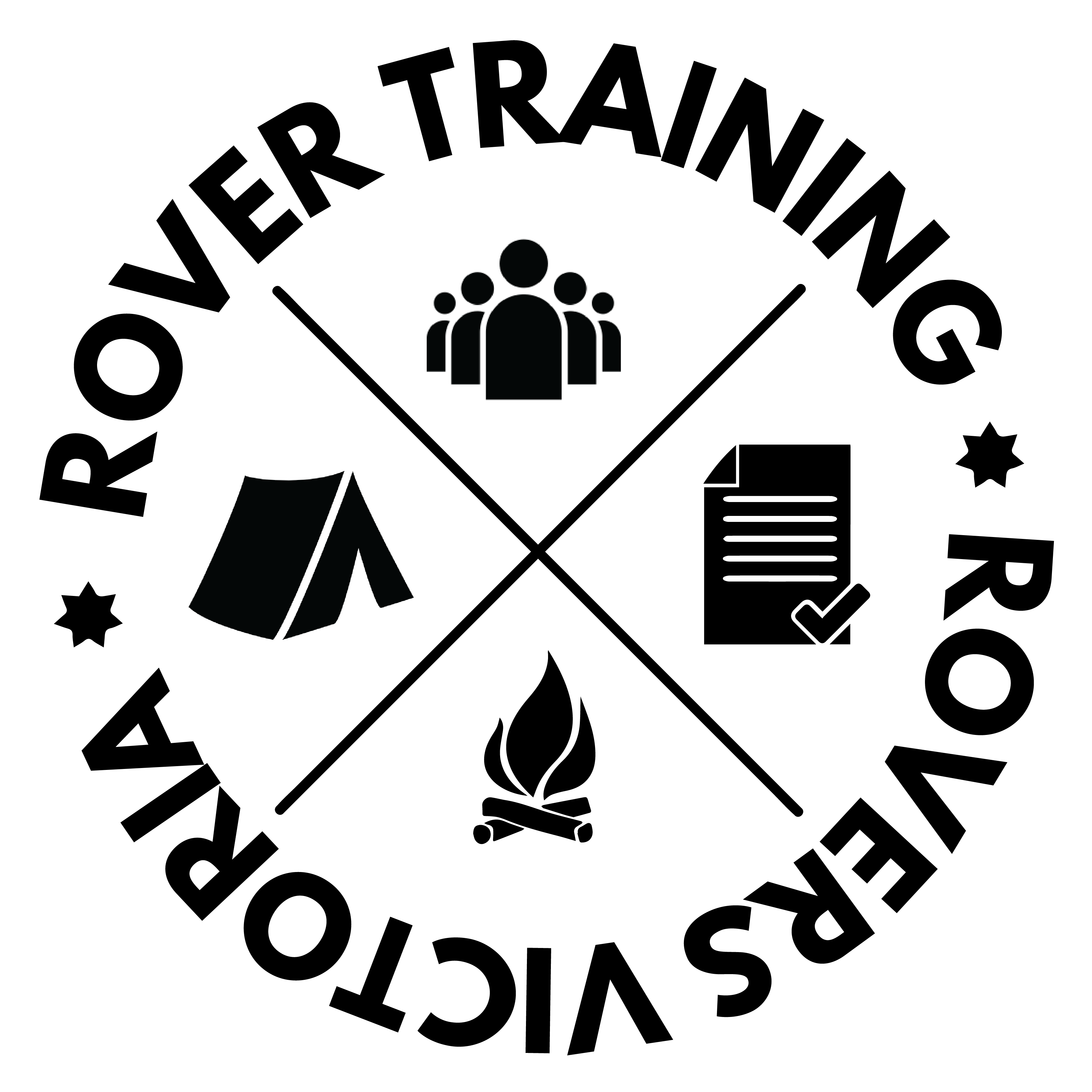
Scouts Australia delivers training on a wide range of topics to help our Rovers, Venturers, and Leaders to deliver our programs safely and effectively. Our Adult Training & Development team works to make sure that training works for our members.
Where can I get help?
As always, the first place to find help with anything Rover-related is your Unit Leader, Rover Adviser, and Region Team.
They will either be able to answer your questions or put you in touch with someone who can - a training mentor or someone from the Rover Training Support Team.
You can also email the VRC Training Officer at This email address is being protected from spambots. You need JavaScript enabled to view it.
How to complete the On Demand Learning modules
First, access the Scouts Australia Learning Platform at training.scouts.com.au
Select Victoria as your Branch and enter your Membership Number and password. If you have never logged into Scout Central, your initial password will be your date of birth in DD/MM/YYY format

Once you log in, scroll down to "My Training, and select "Mandatory Training".

This page will outline all the On Demand Learning required for all adults in Scouting, including Rover Scouts.
If any of the mandatory modules have not been completed, or if they are due to expire, they will be highlighted.
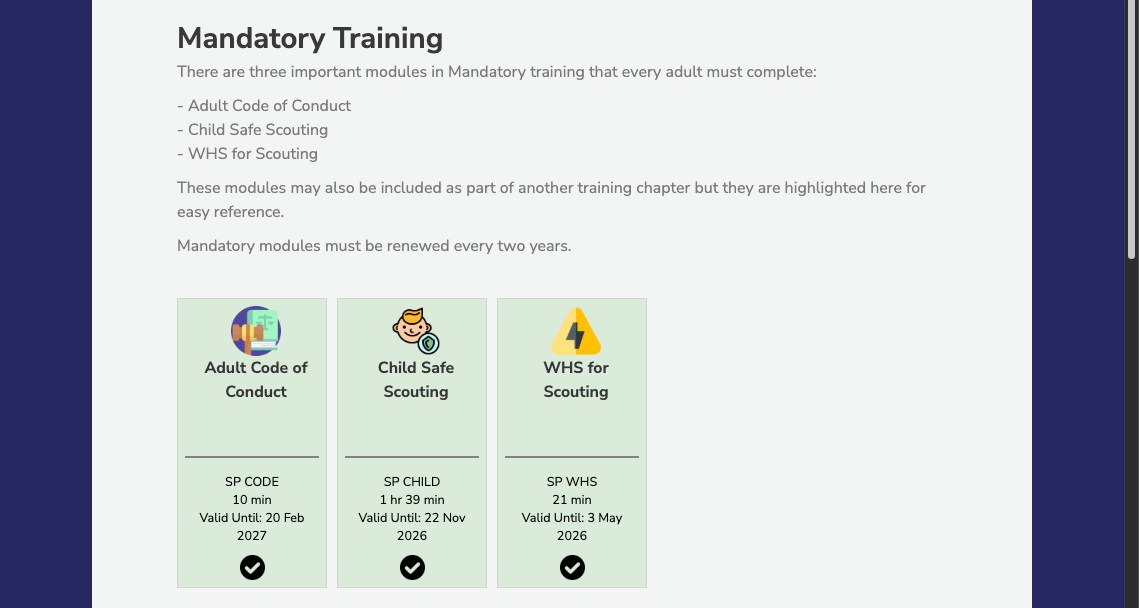
To enter a module, click on the tile for that module
An overview of items will be shown, indicating which elements of the module have already been completed.
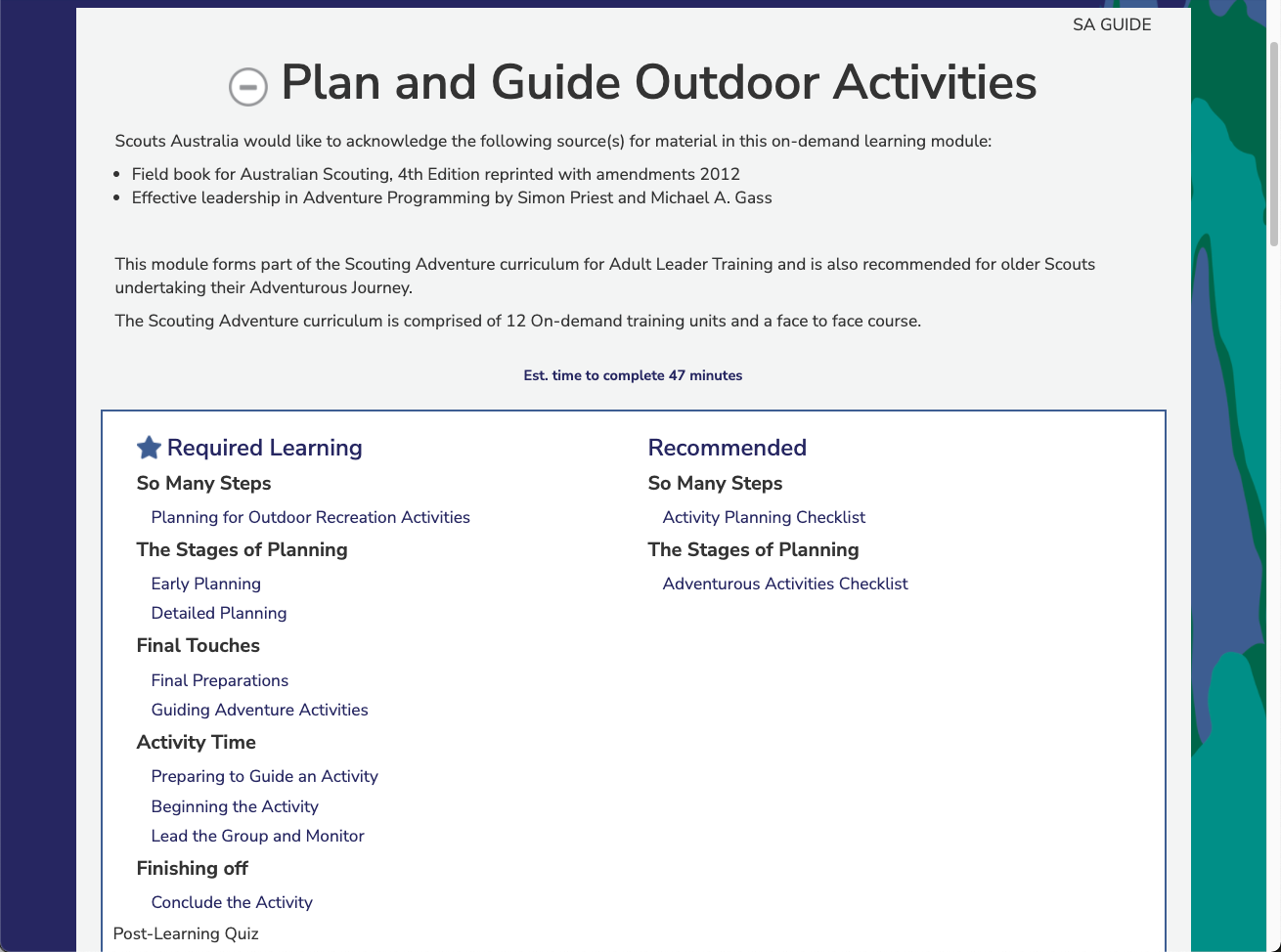
Some modules offer a 'Pre Module Quiz' - if you are already familiar with the material in the module you can use this quiz to skip straight to the final quiz.
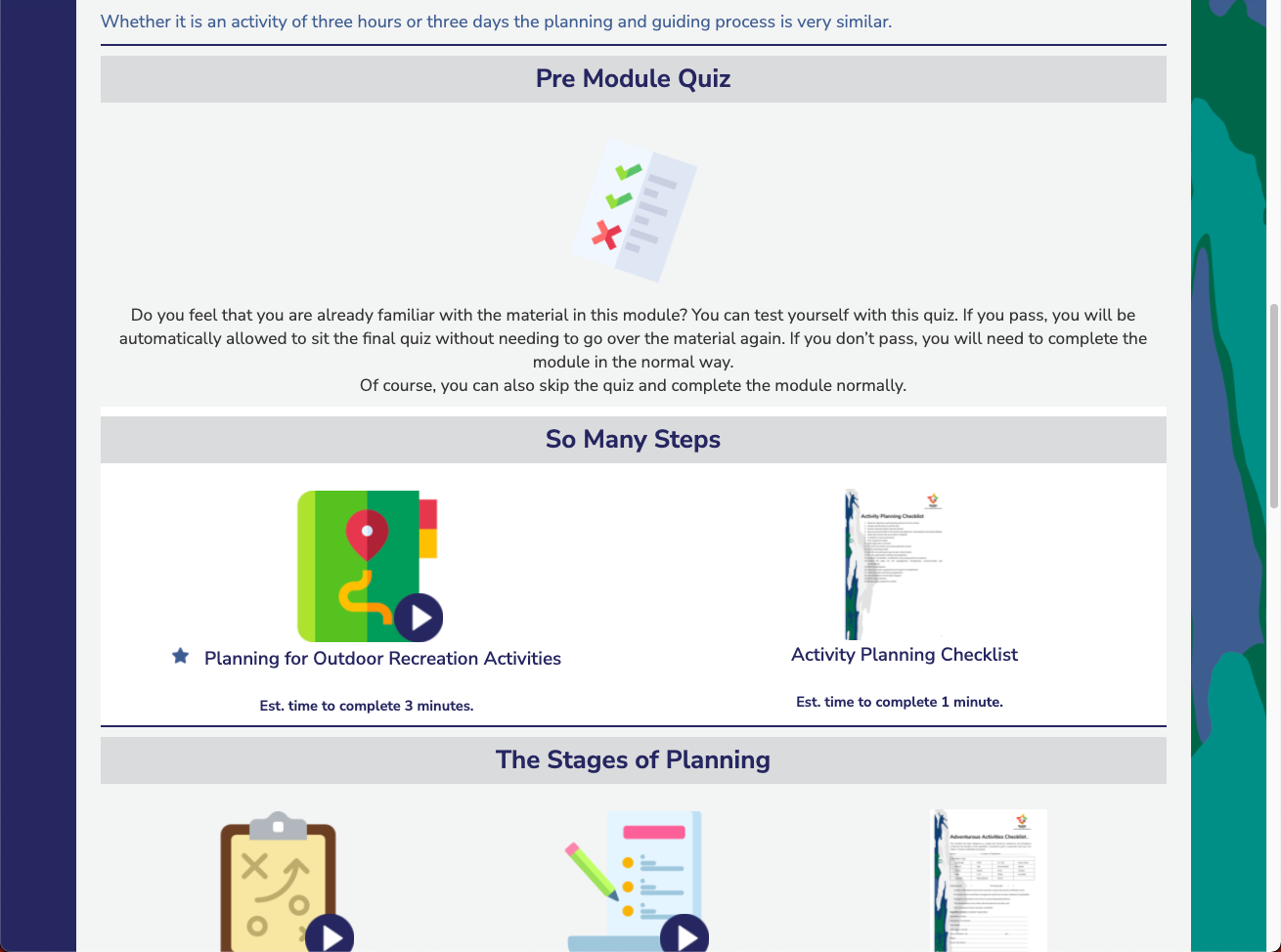
To complete an element of the module, click on the image above the element title.
Once you have completed all the elements of the module, you can sit the final module quiz.
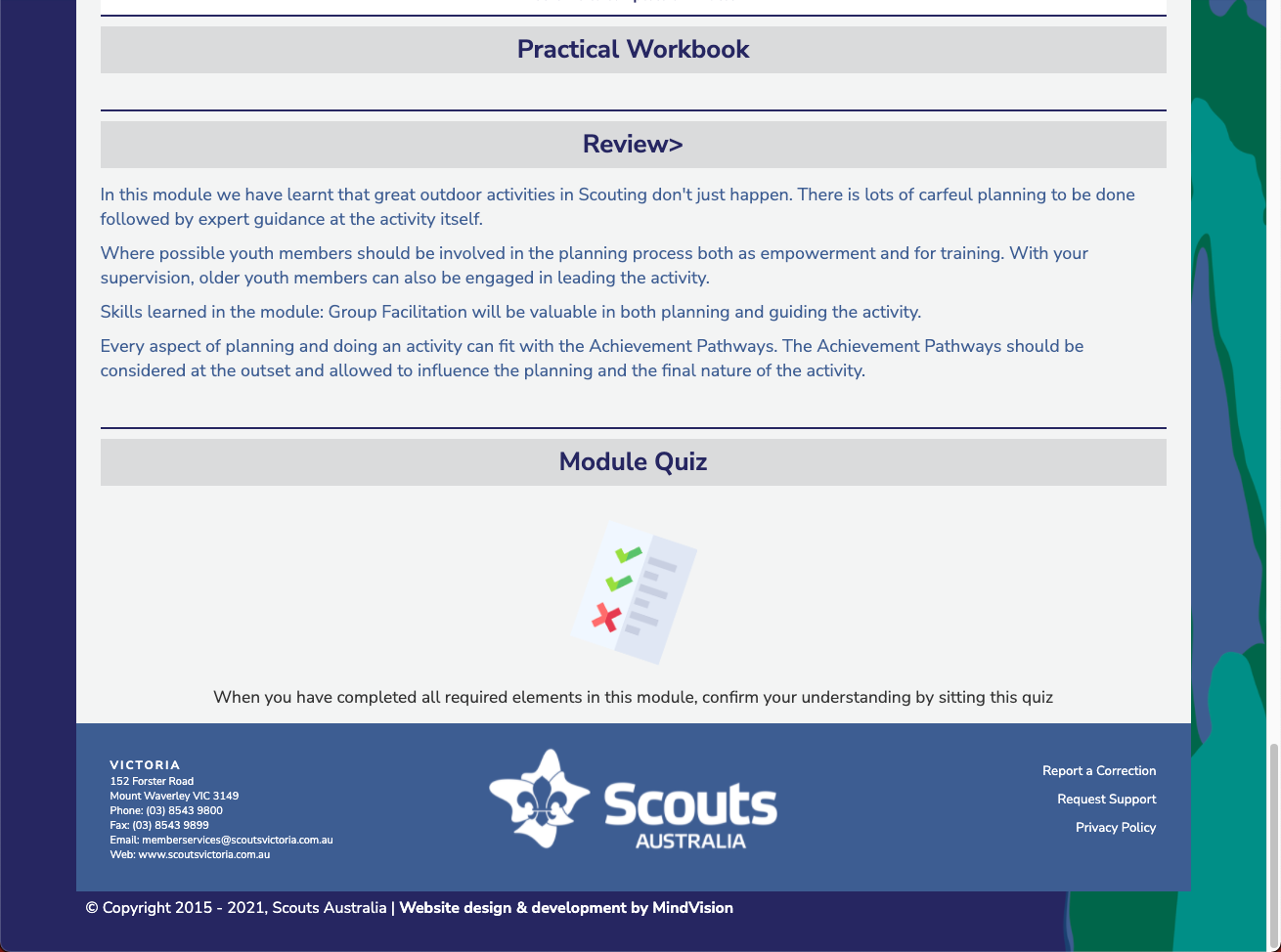
Saving a module completion certificate
If you have already completed a module, when you click on the module tile, you will be presented with the opportunity to Print or Email the certificate